#
Install on Windows (Vagrant)
#
Installing on Windows 10 and above
Developers can try out Kontain on Windows 10 Pro or above using any virtualization software that can run Linux with a modern Kernel version greater than 4.15. Below we show one of the easier ways to do this using Vagrant from HashiCorp software.
#
Pre-requisite: turn on Hyper-V
You need to have nested virtualization turned on in your BIOS to be able to install Vagrant.
You also need to turn on Hyper-V as Vagrant will use the built-in Hyper-V's virtualization capabilities.
To turn on Hyper-V virtualization in Windows, you may need to go to the Control Panel, and use the "Turn on Windows features". Please see the screenshots below.
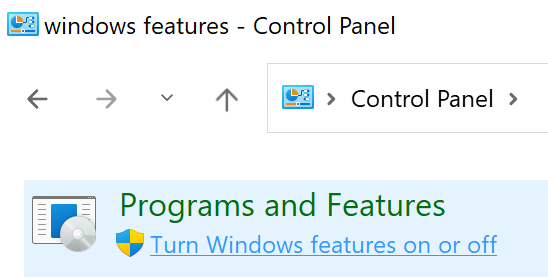
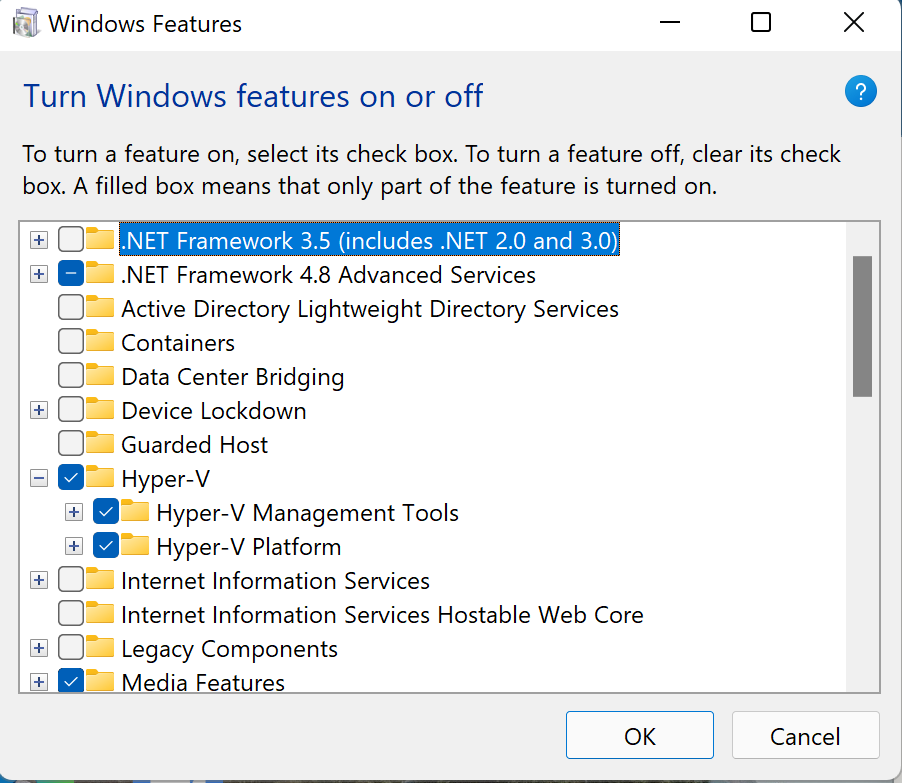
#
Installing Vagrant on Windows 10
To install the 64-bit version of Vagrant, you need to download it and install from here.
#
Run Vagrant VM
After installing Vagrant, we can now use it to run a Ubuntu 18.04 Linux VM.
To run a Vagrant VM, you need to first launch the Windows Command Prompt in Administrative mode as shown in the screenshot below:
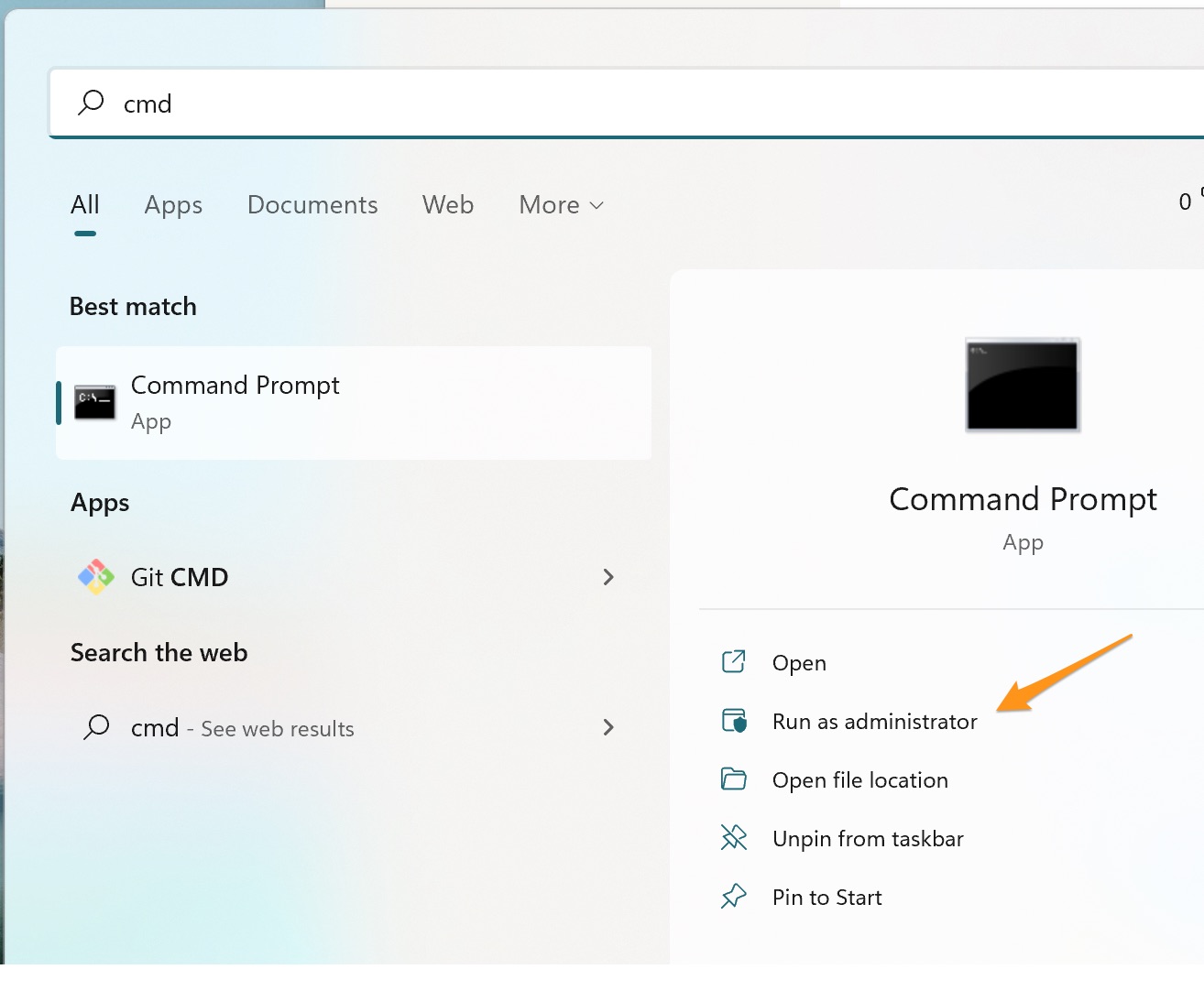
Below we show the steps we use to run a Vagrant VM with Kontain on Windows:
C:\Users\user> mkdir kontain
C:\Users\user> cd kontain
C:\Users\user\kontain> curl -o VagrantFile https://raw.githubusercontent.com/kontainapp/guide/main/_vagrantfiles/vagrantfile_win
# this initializes a Vagrantfile with the appropriate vm that gets auto-provisioned with Kontain
C:\Users\user\kontain> vagrant up
....
# a Vagrant VM is starts up with Kontain and docker pre-installed
# now you can ssh into it
C:\Users\user\kontain> vagrant ssh
# now that you are in the vagrant bash prompt. Let's switch to root
vagrant $ sudo -i
# run the kontain example to verify Kontain install
root # /opt/kontain/bin/km /opt/kontain/tests/hello_test.km Hello, Kontain!
Hello, world
Hello, argv[0] = '/opt/kontain/tests/hello_test.km'
Hello, argv[1] = 'Hello,'
Hello, argv[2] = 'Kontain!'Hopefully, this gets you started on trying out Kontain on Windows and using Vagrant.
Please note that if you want to test out Kontain with docker-compose on Vagrant, please see the instructions in the Vagrantfile.
#
The Vagrantfile
Here is the link to the Vagrantfile used to create a self-provisioning Vagrant VM with Kontain installed.
